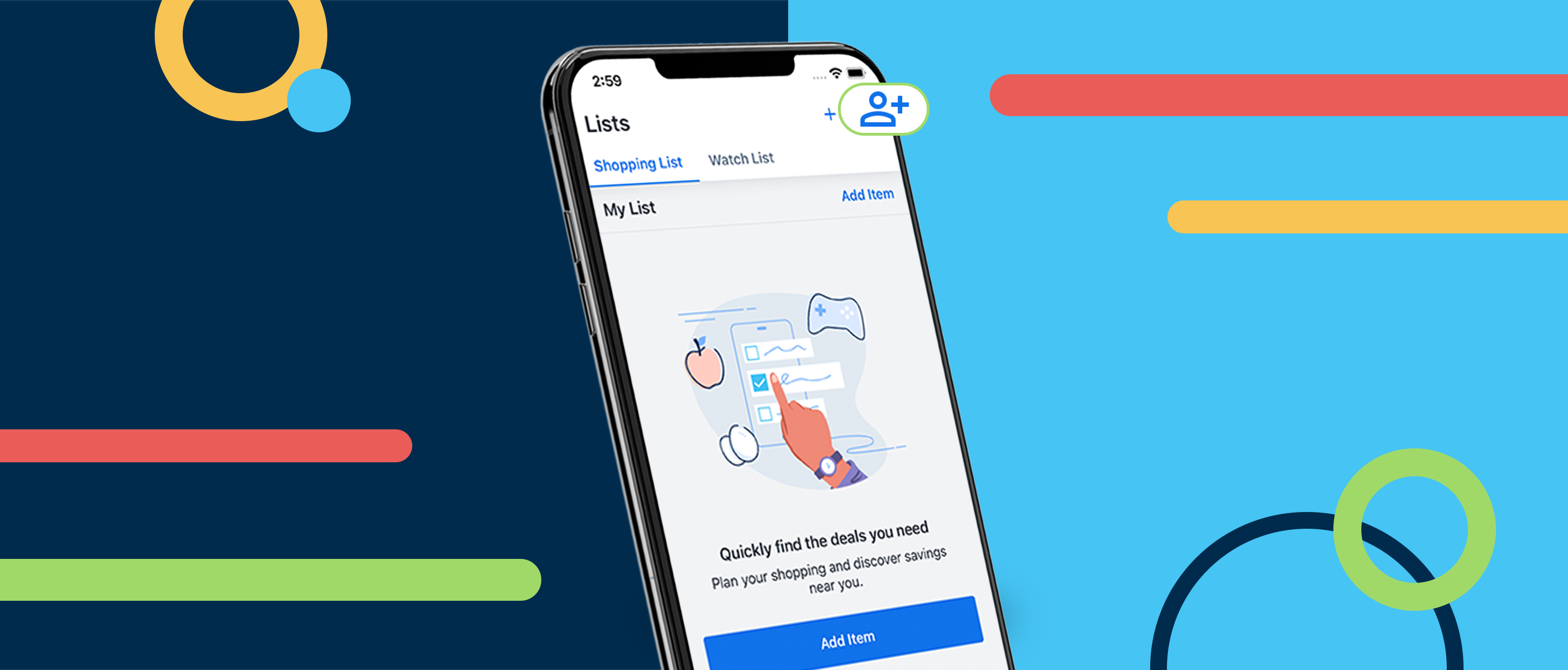When grocery shopping, who doesn’t love to save time AND money? By using free apps like Flipp to check prices at a grocery store with your phone, you can significantly reduce your grocery bill and time spent in the store.
Why?
Preparing for your trip ahead of time can be easy with the help of planning tools like Flipp. In this post, we will share a simple 5 Step Guide covering how to check grocery prices with your phone before you go to the store. Let’s get started!
Download Flipp for free on your phone.
Available on iOS, Android and a user-friendly online platform, Flipp is completely free to use. Flipp’s mission is to help Canadians discover products and make their best purchasing decisions. With Flipp, shoppers have access to thousands of weekly deals in the palm of their hands so you can shop smarter. Furthermore, Flipp uses your postal code to ensure that the deals displayed are those available in stores near you.
Browse weekly grocery store flyers.
Flipp displays promotions from a variety of shopping categories including grocery, home improvement, pharmacy and more. Simply select your favourite stores and start browsing! When you see a deal you’d like to shop, add it to your shopping list on Flipp. This allows you to view what is available in-store before you actually go shopping. Check prices on grocery items and build your menu for the week.
Organize your shopping list with your phone.
Within your shopping list on Flipp, you can add quantity to items. *Tip – if a shelf-stable item you frequently use is on sale, get a few! You are also able to re-order your list to best suit how you shop. A good way to do this is to order the items in the way you would move through the store. Map it out so it makes sense and saves you time.
Use the search tool to check prices.
Have a specific recipe in mind? Want to make sure the ingredients are reasonably priced? Or maybe you wish to compare prices store to store? Use the search function on Flipp by simply typing the item and viewing where it is available in your region. Use the price tab to order products from lowest to highest.
Check prices to price match.
Lastly, Flipp makes price matching very easy. Using the search function, price compare products and save the deals in which you wish to price match in-store. If the store you shop at offers price matching, you can simply show them the offer on your Flipp app and they will honour your digital proof. *Be sure to check the price match policy at the store. You can view price match policies at Canadian grocery stores here.
There you have it! Set yourself up for saving success by checking prices before you make your trip to the grocery store. These five simple steps can take as little as five minutes. A little prep goes a long way!